raspberry pi 3のリソース利用状態をmonitorixでグラフ表示する
rasbperry pi 3 のリソース利用状態の推移を監視したかったので、monitorixというツールを入れました。
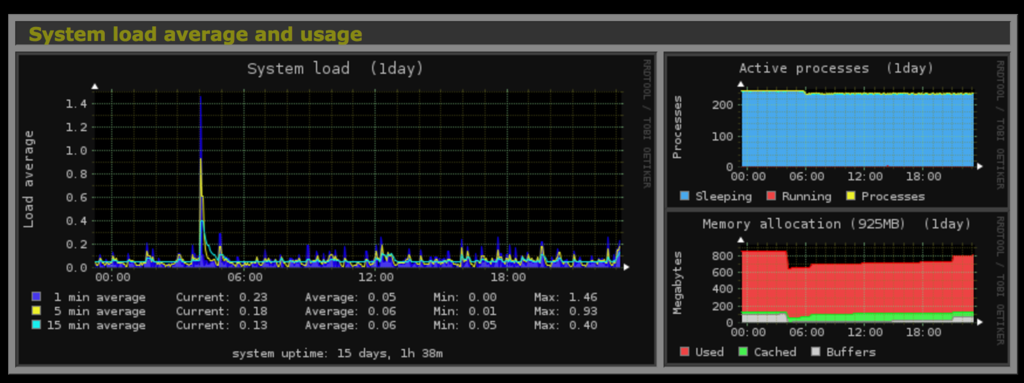
インストール方法 (rootユーザで実行)
1. パッケージのインデックス情報を更新する
apt-get update
2. monitorixに必要な関連パッケージをインストールする
apt-get install rrdtool perl libwww-perl \ libmailtools-perl libmime-lite-perl librrds-perl \ libdbi-perl libxml-simple-perl libhttp-server-simple-perl \ libconfig-general-perl libio-socket-ssl-perl
3. monitorixのdeb パッケージをインストールする
cd /usr/local/src wget http://www.monitorix.org/monitorix_3.9.0-izzy1_all.deb openssl sha1 monitorix*.deb # compare sha1 value with http://www.monitorix.org/downloads.html dpkg -i monitorix*.deb apt-get -f install # fix broken dependency if exists
4. browserから raspberry pi 3のサーバにアクセスする
http://(raspberry pi 3のipアドレス):8080/index.html
- http://(raspberry pi 3のipアドレス):8080 でアクセスすると404が帰ってくるので、index.htmlを指定する。
minitorixウェブページのポート番号を変更する方法
僕の動かしているraspberry pi 3ではすでに別のプロセスが8080ポートを利用しているので、ポート番号を8080 => 8081に変更しました。
1. monitorix.confの設定ファイルの変更をする
vi /etc/monitorix/monitorix.conf ---------------------------------------------------------------------------------------------- @@ -30 +30 @@ - port = 8080 + port = 8081 ----------------------------------------------------------------------------------------------
2. monitorixを再起動
systemctl restart monitorix